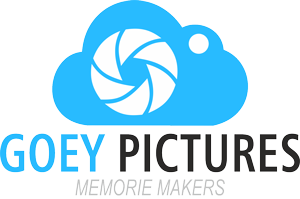
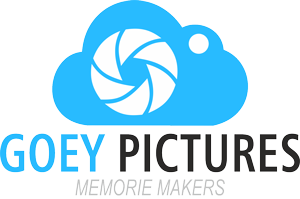
Goey Pictures
Trusted & Professional

We only offer the Best
Services for You
Goey Pictures is a company with more than 10 years of experience in the professional photography and video sector, specialized in covering tourist excursions, social and corporate events and weddings. Our approach combines creativity and cutting-edge technology to meet the high expectations of our clients.
Our Mision:
Capture the emotions of our guests, giving them the opportunity to preserve memories of unforgettable moments.
Our Vision:
Capture the memories of 500,000 guests in the period 2025-2026, creating a memorable experience through the use of the most advanced technology and implementing continuous improvements that guarantee quality and exceed your expectations.
We Work In